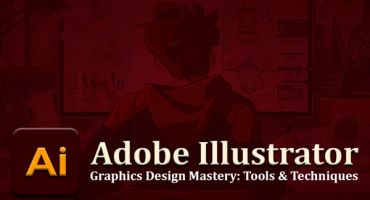Video content rules in today's digital landscape. From brand promos and explainer videos to social media reels and animated intros, animation is a powerful way to communicate and captivate. Our Video Animation Course is designed to teach you everything you need to produce professional-quality animated videos from scratch.
This course covers essential animation principles, motion design techniques, and powerful tools like Adobe After Effects and Premiere Pro. Students will learn how to animate text, objects, transitions, and scenes that grab attention. Through practical projects and guided lessons, learners will get to understand how to structure videos, sync with audio, apply effects, and export for multiple platforms.
Perfect for beginners and intermediate users alike, this course focuses on real-world applications, so whether you are aiming to create animated content for clients, YouTube, business marketing, or your own creative portfolio, you are in the right place.
Who should take Video Animation Course?
- Content creators who want to enhance their videos with animation
- Aspiring animators and motion graphic designers
- Marketers and brand managers creating explainer or promo videos
- Freelancers offering video editing or creative services
- Anyone interested in learning After Effects and Premiere Pro from scratch
Why take Video Animation Course?
- Beginner-friendly with step-by-step tutorials
- Includes practical projects for YouTube, Instagram, and client work
- Teaches both technical skills and creative concepts
- Focus on real-world video styles: intros, reels, explainers, ads
- Guides you from concept to final export with pro tips throughout
Course Benefits and Outcomes
By finishing this course, you will:
- Understand animation fundamentals like timing, easing, motion paths, and transitions
- Learn to animate text, logos, objects, and character elements
- Use Premiere Pro to edit, cut, and compile your animations
- Sync animations with voiceovers, music, and sound effects
- Create social media content like reels, shorts, and video ads
- Gain confidence to offer animation services or build a freelance business
Final Project
The course concludes with an exciting capstone project where learners will be able to create a complete animated explainer video from start to finish. Learners go through the full production process, including:
- Scriptwriting and storyboard layout
- Designing assets and visual style
- Animating scenes and transitions
- Adding voiceovers, music, and sound effects
- Exporting and optimizing for web and social platforms
Video animation is one of the most valuable creative skills today used across industries, from marketing to education to entertainment. With short-form content booming and businesses craving engaging visuals, skilled animators are in high demand. Be it building a personal brand, creating content for clients, or aiming to land a job in media, this course gives you the tools, techniques, and confidence to tell stories that move.