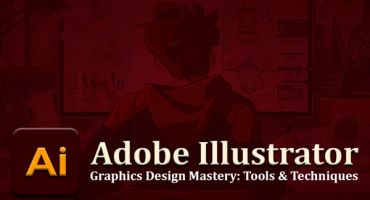The list of best WordPress plugins is almost cut out as the framework powers almost every third website on the net. If you have a WordPress-based website, you will need a plugin no matter what. Having a list of plugins ranked for usage is okay. Plugins perform a specific function in the WordPress website just like we use NPM packages in ReactJS or NodeJS-based websites. These plugins are very handy as developing them custom takes a lot of effort, and perfecting their work and security checks will take ages.
Why do you need WordPress Plugins?
They install a WordPress plugin and move ahead, which also is the smart thing to do. However, it would help if you were cautious before sig plugins irresponsibly as they come with their baggage of codes, all of which might be optional. Knowing these plugins will help keep your website clean and simple to deliver the digital marketing result.
WordPress is cool when it comes to developing your website. You can develop the theme from scratch; create a blogging system and regular pages.
However, some functionalities are not available in the built-in platform. For these functionalities, you have two choices - develop your own or install a WordPress plugin.
Developing a WordPress plugin is a big task, even for most seasoned developers. So, installing a WordPress plugin is the best solution for WordPress websites.
Expert-recommended plugins will boost the website's performance and bring in the targeted results.
1. Yoast SEO
Yoast SEO is one of WordPress-based websites' most recommended and utilized SEO plugins. It will top the charts of WordPress plugins for SEO by a huge margin.
This plugin has all the latest updates and features required for optimizing the website in different search engines.
With Yoast, you can easily update Meta tags - title and description- required for SEO purposes. You can also update your text per the keyword you target on the page.
The organic search of the content published on the website is significantly improved with the use of the Yoast plugin regularly. It suffices the requirement of an SEO expert to a considerable extent and ensures that the number of website visitors increases over time. This plugin will provide the necessary features to the user and help them rank at the top of search engines like Google and Bing.
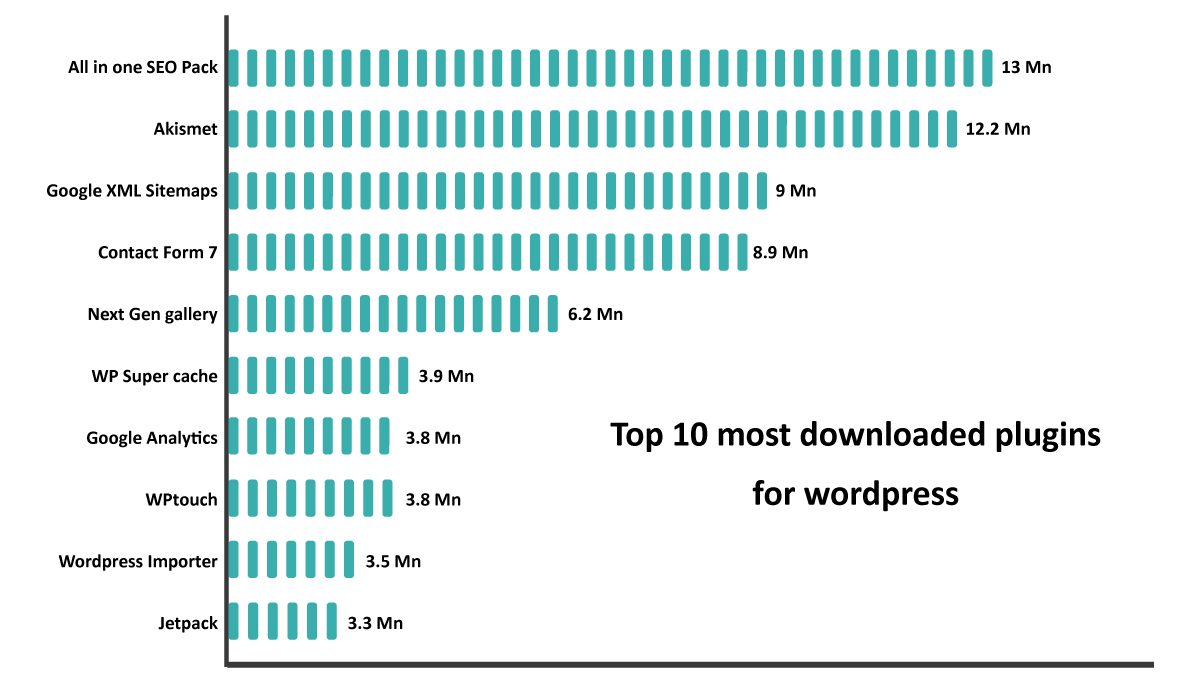
2. Jetpack by WordPress
Jetpack's free version offers a wide range of features that serve users with the required website functioning. The related posts section helps in reducing the bounce rate of the users visiting the website. It can customize the features of the section with other plugins.
- Jetpack does a host of things on the WordPress website, including but not limited to
- Publishing posts by sending email
- Sharing posts on social media
- Create site statistics
- Create components like the carousel, forms, gravatar, sitemaps, and many more.
- Spelling and grammar check
- The downtime monitoring feature helps the website owner stay informed regarding the website's status.
3. WP Super Cache
One of the best WordPress plugins that increase the website's speed is the WP Super Cache. The speed boost can significantly increase the website's performance even by a few seconds.
Static HTML files are utilized more and are known to perform better. It leads to an improved experience for the visitors to the respective website.
The plugin serves cached files to users, increasing the website's page load speed by several notches. You must use high-performing and reviewed plugins to keep the website functioning at the best capacity.
4. Akismet Anti-Spam
The chances of spam on the website through comments and other means are high if you do not take preventive measures. The plugin automatically checks and filters comments that fall in the spam category.
It is one of the best WordPress plugins for websites in the anti-spamming niche. Moderators of the site can view each of the comments on the site.
The worst spam is removed automatically with the help of the plugin. It helps to boost the speed of the website to a great extent.
5. Contact Form 7 and Flamingo
Contact forms are an essential part of a website, without which you will not be able to get the results in the first place. It also helps improve communication with visitors and customers, increasing the website's conversion rate.
With contact form 7, Website owners and creators can create forms at a steady speed without wasting a lot of time on such activities related to the website.
All input types are available on contact form 7, and using the plugin is straightforward. You can also set up mailing functionality in this plugin.
When the plugin is used along with Flamingo, the data from the contact forms filled is stored through Flamingo. It can easily access this data through the admin panel, and you do not have to search through your previous emails in your inbox.
6. Smush Image Compression and Optimization
Images are the lifeline of a website. Visual engagement is important for every website, and this award-winning WordPress plugin provides this experience to visitors the best way.
The plugin makes sure that the images are compressed without affecting the quality. Users will receive the opportunity of image compression for up to 50 images. The plugin is compatible with multiple sites.
No slowdown occurs with the compression of the images.
7. MonsterInsights
It is the best plugin to keep track of the website's performance to enable you to make improvements. The plugin can be used by business websites, eCommerce stores, bloggers and publishers, developers, and agencies.
With the plugin, one does not have to hire a developer and do it independently with just a few steps. The statistics are visible in the WordPress dashboard, and users can appreciate the ease of the plugin.
It helps the users to observe and rectify the aspects that impact the regular performance of the respective website.
8. OptinMonster
This WordPress plugin is the most powerful conversion optimization toolkit. The main of the plugin is to convert the leads generated on the website.
The app releases certain types of pop-ups that increase the conversion rate of the visitors coming to the website. Also, the plugin ensures that the forms that are created and published on the website possess specific characteristics that are highly converting. It also boosts the overall email list of the particular website. Several users have observed the growth of the conversions and email list manifold. It makes it important for website owners and users to bring this useful plugin into use.
Also, OptinMonster's plugin works in sync with different email marketing services, thus providing an excellent experience to the website owners. The A/B split testing feature of OptinMonster helps users to test and see what works best for them.
9. Sucuri
Sucuri Security WordPress plugin is one of the must-have WordPress plugins that offer the optimum level of security to the website. The app's creators are known to take a proactive approach toward security.
Some of the unique features offered by the plugin include auditing, remote malware scanning, blocklist monitoring, post-hack security actions, website firewall, and security notifications from time to time.
Various advanced features are available in the premium version of the plugin.
In the case of the free version, no user information is collected by the plugin. Therefore, users can stay relaxed and use the plugin without worrying about the information.
The plugin has excellent user and client support that ensures the timely resolution of the problems faced while using the plugin.
The plugin has emerged as one of the top WordPress plugins.
10. Woo Commerce
Woo Commerce is one of the best free WordPress plugins that serve the purpose of e-commerce website development. The plugin is easy to use and helps business owners run their ventures online smoothly.
Some of the functionalities in the woo commerce plugin are:
- You can easily upload and edit products through the admin panel.
- Set up pricing, images, and description details
- Set up shipping charges and payment methods
- Connect payment gateway aggregators
- The plugin also helps integrate content and commerce throughout different parts of the website.
- The plugin also ensures the integration of different analytical, email, and social media platforms and plugins.
- The completely customizable feature of Woo Commerce makes it highly popular among aspiring and progressing business owners.
- You can link the plugin with the Woo Commerce app for the smart management of the work.
11. Lazy Load by WP Rocket
Lazy loading is not loading or loading lazily the images and text that are below the fold of your screen. It increases the page speed as only the top of the fold gets loaded first while the rest is loaded lazily.
To manage the lazy load on the WordPress website, Lazy Load by WP Rocket proves beneficial. The activation and deactivation of the plugin are much simpler, making the user use it easily.
It is one of the top WordPress plugins that work on different types of images on the website, thumbnails, widget text, smilies, and iframes.
The plugin contributes to the boost of speed to a great extent.
Simple Author Box
This WordPress plugin is ideal for publishing posts and allows you to publish the author name, gravatar, and author description. It can display up to 30 social profile fields on posts through social icons.
Best WordPress Plugins for News Sites
Although the list will depend on the kind of website but on a general level, the best WordPress plugins for news sites include Contact Form, Yoast plugin, Lazy Load, and Flamingo. Try to keep the plugins minimal, and you shall be happy with the digital marketing results.
Multiple authors can create their profiles for a website and post them as per the content published. We can change the design of a simple author box depending on the choice of website owners.
Thus, plugins play a crucial role in the proper functioning a website. You must drive WordPress websites with the help of the recommended plugins to achieve the required goals concerning the website. These plugins ensure that each aspect of a website works efficiently and offers the desired results per their focus.



















 Website Designing Company In Delhi
Website Designing Company In Delhi 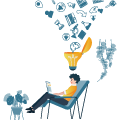 Guest Post
Guest Post  Lead Generation Companies
Lead Generation Companies  Ecommerce Website Development In Delhi
Ecommerce Website Development In Delhi 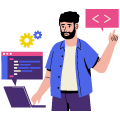 Wordpress Website Development
Wordpress Website Development 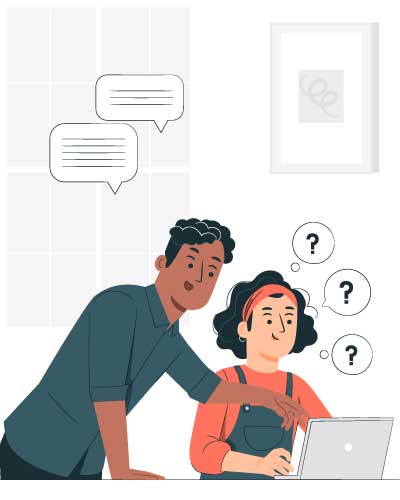 Quora Marketing
Quora Marketing 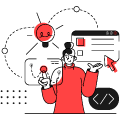 Ui Designer
Ui Designer